How To: Unlock and Root Android 4.1 Jelly Bean On Google Nexus 7 and Unlocking of Bootloader & Flash ClockworkMod Recovery - Full Tutorial and Guide
Google has finally released its new and most advanced Android device known asGoogle Nexus 7 with the latest Android 4.1 Jelly Bean Mobile Operating System. A 7-inch Google Nexus 7 tablet with Android 4.1 is one of the most feature loaded device in terms of its Software as well as its Hardware Specifications. The latest Android based tablet Google Nexus 7 has a capability to compete with Apple iPhone 4S and upcoming iPhone 5 device from Apple. Android 4.1 would come pre-installed in Google Nexus 7 tablet device while the update of Android 4.1 Jelly Bean will soon be available for Motorola Xoom, Google Nexus S and other Android based smartphone's and tablets in a weeks or months. Google Nexus 7 has many new and cool features which makes this device a successor, features like updatedNotification feature, Google Now virtual voice command assistant, Offline Voice Dictation, updated Camera etc. etc. So if you have got and willing to get Google Nexus 7 device with Android 4.1 on any Android based device you can now Unlock and Root Android 4.1 Jelly Bean On Google Nexus 7 and Unlocking of Bootloader and Flash ClockworkMod Recovery with easy steps and procedure.
How to Unlock and Root Android 4.1 Jelly Bean On Google Nexus 7 and Unlock Bootloader & Flash ClockworkMod Recovery?
Before starting the steps and procedure you need to know that by implementing theAndroid 4.1 Jelly Bean rooting process you will be void manufacturer warranty and in case you want it back you will need to apply and implement the original Android 4.1 Jelly Bean firmware so try it at your own risk and we are not responsible for any damage incurred to your Android device. Now let’s start the Tutorial and Guidelines to Unlock and Root Android 4.1 Jelly Bean On Google Nexus 7 and Unlocking of Bootloader & Flash ClockworkMod Recovery.
Step 1: Download and install Android SDK.
Step 2: Enable USB Debugging from Settings > Developer Options.
Step 3: Connect your Nexus 7 with PC via USB cable. Launch Terminal / Command Prompt, navigate to the fastboot folder which will be inside the location where Android SDK is installed (On Windows, it should be in C:\)
Step 4: Enter the following command:
fastboot oem unlock
Once flashing is complete, enter:
fastboot reboot
Step 5: Download and place recovery.img [Goo.im] in the fastboot folder and type in the following:
fastboot flash recovery CWM-grouper-recovery.img
Step 6: Reboot again by entering:
fastboot reboot
Step 7: Now, in order to keep from losing access to ClockworkMod Recovery, enter the following commands in terminal:
mount system
adb shell
cd /system
mv recovery-from-boot.p recovery-from-boot.bak
Step 8: Download JB-SuperSU.zip [ClockworkMod] and place it directly under /sdcard on your device.
Step 9: Enter ClockworkMod Recovery by shutting off your device, pressing and holding Volume Up, Volume Down and Power buttons until you see the screen flash with the iconic CWM logo.
Step 10: From the main menu, navigate to install zip from sdcard > choose zip from sdcard > JB-SuperSU.zip
Step 11: From main menu, select reboot system now. Congratulations!! YourAndroid 4.1 Jelly Bean on Google Nexus 7 has been Unlock and Rooted.
If you have followed the above steps correctly than you must get your Android 4.1 Jelly Bean on Google Nexus 7 Unlock and Rooted and if not or if you facing any problem with it, check out the official thread over on RootzWiki. To check whether the rooting process has been successful or not, you can download the rooter check app from Google Play App market, it will notify you if your Android device has been rooted or not. Enjoy!
BEWARE: The above Content and Tutorial was provided by redmondpie and we atTechGlobeX don’t support or promote piracy in anyway. This article is purely for informational purposes only and we are not responsible for any damages, software and hardware loss occurs when implementing above method. Downloading and installingcracked apps are illegal. The whole purpose behind above tutorial and guidelines is for app testing and we encourage peoples to purchase original app directly from App Market.
Source :-techglobex






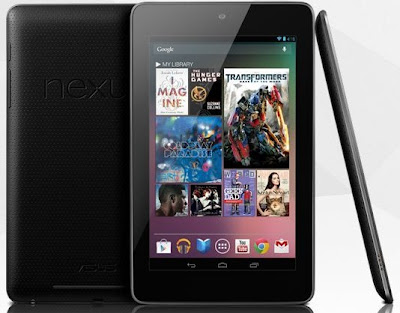
0 comments:
Post a Comment